WordPress Advanced Development and Business
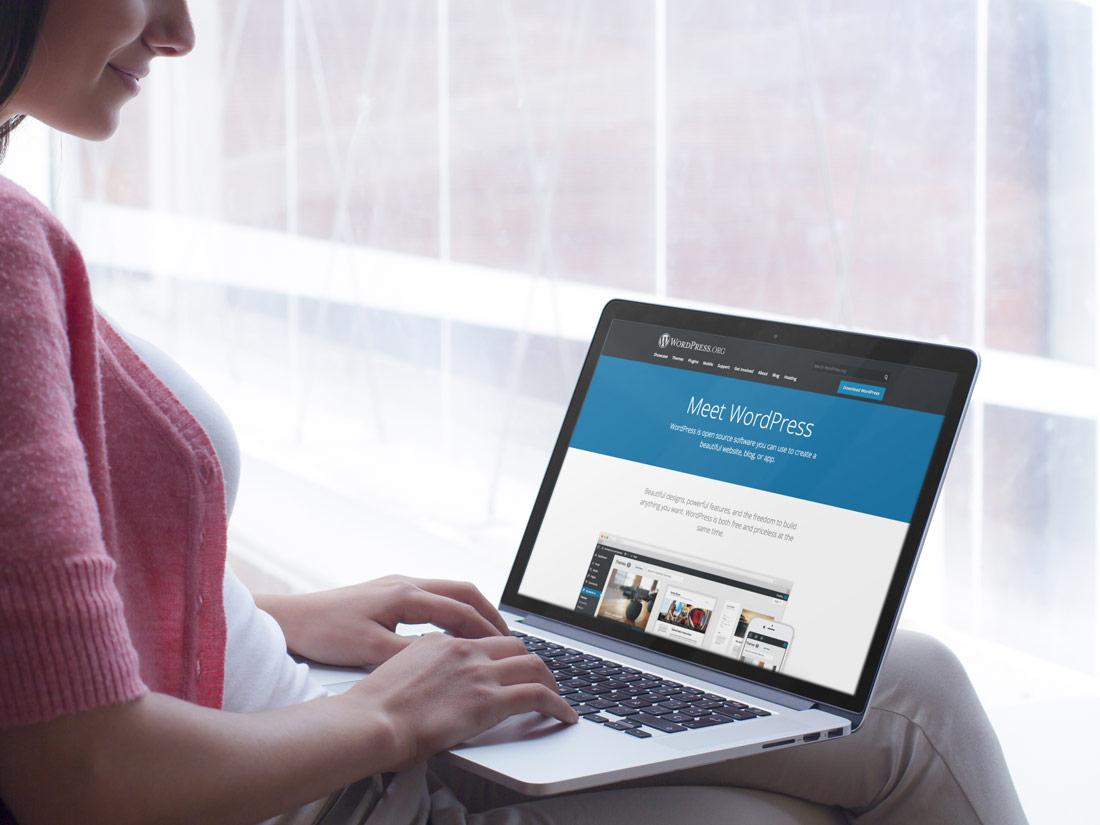
1. Introduction
In the digital age, a strong online presence is crucial for businesses and individuals alike. When it comes to building a website, WordPress is often the platform of choice due to its flexibility and user-friendliness. However, merely creating a website is not enough. To stand out in the online crowd, you need to understand the world of WordPress advanced development and how it aligns with business goals. In this article, we will explore the key aspects of WordPress development from a business point of view, with a specific focus on the importance of keywords.
2. Understanding WordPress Advanced Development
WordPress advanced development goes beyond the basics of creating a simple blog. It involves creating complex websites, e-commerce platforms, and interactive web applications. To excel in this field, you need to have a deep understanding of the platform's capabilities and how to harness them for your business.
3. The Importance of Keywords in WordPress
Keywords are the foundation of any successful SEO strategy. They are the words or phrases that people type into search engines when looking for information. For WordPress developers and businesses, incorporating the right keywords can make a significant difference in online visibility and traffic.
4. Keyword Research for WordPress Development
4.1. Using Google Keyword Planner
Google Keyword Planner is a powerful tool for keyword research. It helps you discover relevant keywords related to your business or website. You can find out which keywords are trending and have a substantial search volume. Utilizing this tool can give you valuable insights into what your target audience is searching for.
4.2. Exploring Long-Tail Keywords
Long-tail keywords are longer and more specific phrases. While they may have lower search volumes, they are often less competitive and can bring highly targeted traffic to your site. Using long-tail keywords in your content can help you reach a niche audience.
4.3. Competitor Analysis
Analyzing your competitors can be a goldmine for keyword ideas. Identify the keywords they are ranking for and create content around similar topics. However, aim to provide even more value to your audience.
5. Incorporating Keywords into Your WordPress Site
To harness the power of keywords effectively, you must integrate them throughout your WordPress site.
5.1. On-Page Optimization
Optimize your website's content by including relevant keywords naturally. Don't stuff keywords excessively, as it can lead to penalties from search engines.
5.2. Meta Descriptions and Title Tags
Craft compelling meta descriptions and title tags for your pages and posts. These are often the first things users see in search results.
5.3. Image Optimization
Optimize images on your website by including keywords in image alt tags. This can improve your site's visibility in image searches.
6. SEO Plugins for WordPress
WordPress offers a variety of plugins to enhance your site's SEO. Some popular options include Yoast SEO and All in One SEO Pack. These plugins provide tools for optimizing your content for search engines.
7. Monitoring and Adjusting Keyword Strategies
Keywords trends can change over time. Regularly monitor your keyword performance and adjust your strategy as needed. Stay updated with industry trends to ensure your keywords remain relevant.
8. WordPress Development for Business Growth
WordPress advanced development isn't just about creating a functional website. It's about using your website as a growth tool for your business. Implement strategies that align with your business goals and objectives.
9. Leveraging E-commerce with WordPress
For businesses, e-commerce is a significant avenue for growth. WordPress offers powerful e-commerce solutions through plugins like WooCommerce. Ensure that your e-commerce site is optimized for both users and search engines.
10. Content Marketing for WordPress
Content is king in the online world. Create high-quality, engaging content that resonates with your target audience. Use keywords to guide your content strategy and enhance your online presence.
11. Mobile Optimization
With the increasing use of mobile devices, your WordPress site must be mobile-friendly. Mobile optimization is not only crucial for user experience but also for SEO.
12. Security and Speed in WordPress
A slow or insecure website can drive away visitors. Invest in security measures and optimize your site's speed to provide an excellent user experience.
13. The Power of Analytics
Use tools like Google Analytics to track your website's performance. Analyze user behavior and adjust your strategies accordingly to improve your site's effectiveness.
FAQ 1: How can I find the right keywords for my WordPress site?
Keyword research tools like Google Keyword Planner and competitor analysis are excellent ways to find relevant keywords.
FAQ 2: Are long-tail keywords more effective than short ones?
Long-tail keywords are often less competitive and can be highly effective in reaching a niche audience.
FAQ 3: What are the best SEO plugins for WordPress?
Popular SEO plugins for WordPress include Yoast SEO and All in One SEO Pack.
FAQ 4: How do I monitor my keyword performance?
Regularly use tools like Google Analytics to monitor how your keywords are performing.
FAQ 5: Why is mobile optimization important for a WordPress site?
Mobile optimization is crucial for both user experience and SEO. It ensures your site is accessible to a wider audience.
- Web Development
- Art
- Causes
- Crafts
- Dance
- Drinks
- Film
- Fitness
- Food
- Giochi
- Gardening
- Health
- Home
- Literature
- Music
- Networking
- Altre informazioni
- Party
- Religion
- Shopping
- Sports
- Theater
- Wellness




