WordPress Query Optimization: Enhancing Performance and Reducing Load Time

WordPress relies heavily on database queries to fetch and display content dynamically. While its built-in WP_Query class is powerful, improper usage can lead to performance issues. This guide explores how WP_Query works internally, optimization techniques, and caching strategies to reduce load time.
How WP_Query Works Internally
WP_Query is the main class responsible for retrieving posts in WordPress. It interacts with the database by generating SQL queries based on the parameters provided.
1. Query Execution Process
When you instantiate WP_Query, WordPress follows these steps internally:
-
Parse Parameters: Converts query arguments into structured SQL clauses.
-
Generate SQL Query: Constructs the
SELECTstatement to retrieve posts. -
Execute SQL Query: Runs the query using
wpdb::get_results(). -
Cache Results (If Enabled): Stores results in WordPress Object Cache.
-
Return Post Objects: Converts raw database results into
WP_Postobjects.
2. Example of WP_Query
$args = array(
'post_type' => 'post',
'posts_per_page' => 5,
'order' => 'DESC',
);
$query = new WP_Query($args);
if ($query->have_posts()) {
while ($query->have_posts()) {
$query->the_post();
echo '<h2>' . get_the_title() . '</h2>';
}
wp_reset_postdata();
}This retrieves the latest 5 posts in descending order.
Optimizing Queries to Reduce Load Time
1. Use Indexing for Performance Boost
WordPress uses MySQL/MariaDB as its database engine, and indexing plays a crucial role in speeding up queries.
-
The
wp_poststable is indexed onID,post_date, andpost_type, which helps improve query speed. -
Avoid querying non-indexed columns like
post_contentunless absolutely necessary.
2. Optimize Query Parameters
Using the right parameters in WP_Query can prevent unnecessary database overhead.
✅ Best Practices:
-
Use
fields => 'ids'to fetch only post IDs instead of full post objects:
$args = array(
'post_type' => 'post',
'posts_per_page' => 10,
'fields' => 'ids',
);
$query = new WP_Query($args);-
Avoid
posts_per_page => -1(fetching all posts at once can overload the server). -
Use
no_found_rows => truewhen pagination isn’t needed:
$args = array(
'post_type' => 'post',
'posts_per_page' => 5,
'no_found_rows' => true, // Skips SQL_CALC_FOUND_ROWS for better performance
);
$query = new WP_Query($args);3. Reduce Expensive Meta Queries
Post meta queries (meta_query) can be slow, especially without proper indexing.
❌ Bad Practice:
$args = array(
'meta_query' => array(
array(
'key' => 'price',
'value' => 100,
'compare' => '>'
)
)
);
$query = new WP_Query($args);✅ Optimized Approach:
-
Store frequently queried meta values in a custom taxonomy instead.
-
Create custom database tables for high-volume data instead of relying on
wp_postmeta.
4. Use Transients for Query Caching
If a query result doesn’t change often, cache it using transients.
$cached_posts = get_transient('latest_posts');
if (false === $cached_posts) {
$query = new WP_Query(array(
'post_type' => 'post',
'posts_per_page' => 5
));
$cached_posts = $query->posts;
set_transient('latest_posts', $cached_posts, 12 * HOUR_IN_SECONDS);
}This prevents repeated execution of the same query.
Preloading and Caching Techniques for Queries
1. Object Caching with WP_Object_Cache
WordPress has a built-in object cache (WP_Object_Cache), but it’s disabled by default unless a persistent cache plugin (like Redis or Memcached) is used.
-
To leverage object caching, use
wp_cache_set()andwp_cache_get().
$key = 'custom_query_results';
$cached_results = wp_cache_get($key);
if (false === $cached_results) {
$query = new WP_Query($args);
$cached_results = $query->posts;
wp_cache_set($key, $cached_results, 'my_cache_group', 3600);
}This stores query results in memory, reducing repeated database hits.
2. Use WP_Query with update_post_meta_cache and update_post_term_cache
If you don’t need metadata or terms, disable unnecessary caching:
$args = array(
'post_type' => 'post',
'posts_per_page' => 5,
'update_post_meta_cache' => false,
'update_post_term_cache' => false,
);
$query = new WP_Query($args);This speeds up queries by skipping extra lookups for post metadata and terms.
3. Database Query Optimization with pre_get_posts Hook
Use pre_get_posts to modify queries before execution to avoid unnecessary database calls.
function optimize_main_query($query) {
if (!is_admin() && $query->is_main_query()) {
$query->set('posts_per_page', 5);
$query->set('no_found_rows', true);
}
}
add_action('pre_get_posts', 'optimize_main_query');This globally optimizes the main query without modifying templates.
4. Use WP_Query with Database Query Monitoring
Use tools like Query Monitor to identify slow queries and optimize them.
-
Install the Query Monitor plugin.
-
Identify slow queries and add indexes or caching.
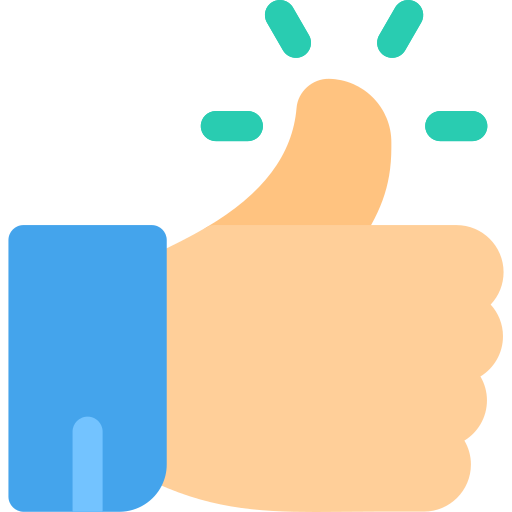
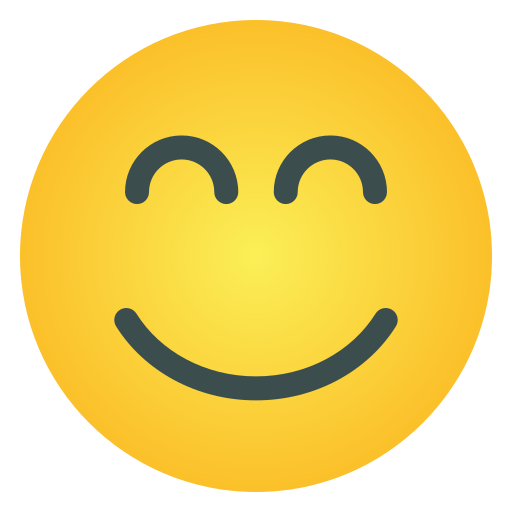
- Web Development
- Art
- Causes
- Crafts
- Dance
- Drinks
- Film
- Fitness
- Food
- Games
- Gardening
- Health
- Home
- Literature
- Music
- Networking
- Other
- Party
- Religion
- Shopping
- Sports
- Theater
- Wellness




