Using GraphQL in WordPress: A Comprehensive Guide
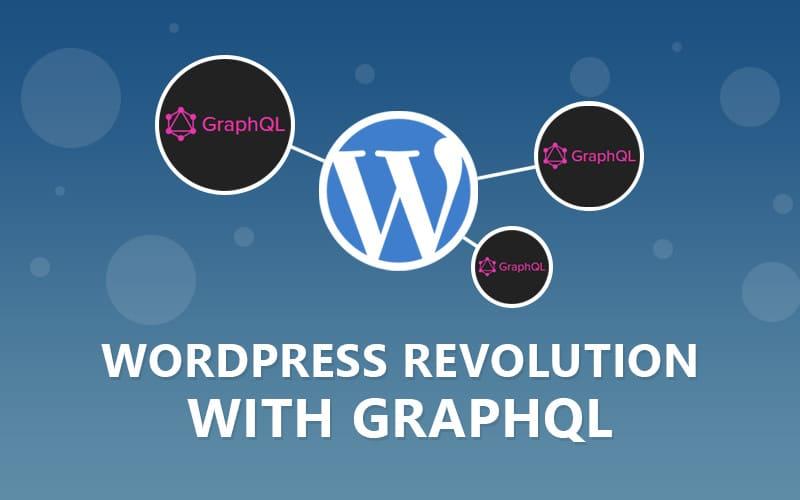
The History of GraphQL
GraphQL, much like React, was originally developed by Facebook. The initial development started in 2012, but it wasn't until 2015 that GraphQL was publicly released. When Facebook decided to make GraphQL open source, the project was eventually transferred to the GraphQL Foundation, which is hosted by the Linux Foundation, in 2018.
GraphQL was created out of Facebook's need to improve the scalability of their mobile app. Initially, Facebook's mobile strategy was to adapt their website for mobile use by leveraging HTML5. However, this approach led to challenges such as high network usage and a suboptimal user experience. To address these issues, Facebook's development team decided to rebuild their iOS app using native technologies.
Setting Up GraphQL in WordPress
- Introduction to the WPGraphQL plugin.
- Step-by-step guide to installing and configuring WPGraphQL:
- Installation: How to install WPGraphQL via the WordPress dashboard or using Composer.
- Configuration: Basic configuration settings and how to access the GraphQL IDE (GraphiQL).
Creating Queries and Mutations
- Explanation of GraphQL queries and mutations.
- Examples of basic queries:
- Fetching posts, pages, and custom post types.
- Querying custom fields and taxonomies.
- Examples of mutations:
- Creating, updating, and deleting posts and custom post types.
- Managing users and custom data.
Advanced GraphQL Usage in WordPress
- Using GraphQL with custom post types and custom fields:
- Registering custom post types and exposing them to GraphQL.
- Utilizing Advanced Custom Fields (ACF) with WPGraphQL.
- Pagination and filtering:
- Implementing pagination in GraphQL queries.
- Filtering results based on specific criteria.
Integrating GraphQL with Frontend Frameworks
- How to use GraphQL with popular frontend frameworks like React, Vue.js, and Angular.
- Example projects:
- Creating a headless WordPress site with React and Apollo Client.
- Building a static site with Gatsby and sourcing data from WPGraphQL.
Authentication and Security
- Securing your GraphQL API:
- Using JWT (JSON Web Tokens) for authentication.
- Implementing permissions and access control for different user roles.
- Best practices for securing GraphQL endpoints and data.
Performance Optimization
- Tips for optimizing GraphQL queries for performance.
- Caching strategies for GraphQL responses.
- Monitoring and debugging GraphQL queries.
Real-World Use Cases and Case Studies
- Examples of real-world applications and websites using GraphQL with WordPress.
- Case studies showcasing the benefits and challenges of using GraphQL in production environments.
Sponsored
Search
Sponsored
Sponsored
Categories
- Web Development
- Art
- Causes
- Crafts
- Dance
- Drinks
- Film
- Fitness
- Food
- Games
- Gardening
- Health
- Home
- Literature
- Music
- Networking
- Other
- Party
- Religion
- Shopping
- Sports
- Theater
- Wellness
Read More
Social Media Mastery: Unleashing Success with WordPress
Harnessing the Power of WordPress for Social Media Success
Optimizing Your WordPress Platform...
SEO-Optimized WordPress Article: Boosting Your Website's Visibility
SEO Meta Description
In this comprehensive guide, we delve into WordPress keywords and article...
TikTok Faces Restrictions in Nepal
Nepal has decided to stop people from using TikTok, a popular short video app, because the...
Understanding File Permissions and Their Role in WordPress Security
Understanding File Permissions and Their Role in WordPress Security
File permissions are an...
Crawler Excavator Market: Industry Analysis, Size, Share, Growth, Trend And Forecast 2023 - 2032
In the realm of heavy machinery and construction equipment, the crawler excavator...




