A Deep Dive in WordPress Vulnerabilities issues

WordPress, the world’s most popular content management system (CMS), powers over 40% of all websites on the internet. Its flexibility, vast plugin ecosystem, and user-friendliness make it an attractive option for individuals, businesses, and developers alike. However, this widespread popularity also makes WordPress a lucrative target for hackers. Every day, WordPress websites face cyber threats, and many fall victim to attacks. Understanding the root causes behind these hacks and the vulnerabilities that expose websites is crucial for preventing security breaches.
In this article, we’ll dive into why WordPress websites are hacked and explore the common vulnerabilities that make them susceptible to attacks.
Why Hackers Target WordPress Websites
-
Popularity and Market Share
WordPress's massive user base makes it an obvious target. Hackers aim to exploit popular platforms because vulnerabilities can be used across a large number of sites. A single vulnerability can affect millions of websites, amplifying the impact of an attack. -
Outdated Plugins and Themes
One of the primary reasons WordPress websites get hacked is due to outdated or poorly maintained plugins and themes. WordPress allows developers to extend its functionality using third-party plugins, which is both a strength and a weakness. Many users fail to update these components regularly, leaving known vulnerabilities open for exploitation. Hackers often scan websites for such vulnerabilities, allowing them to compromise security. -
Poorly Coded Themes and Plugins
With tens of thousands of free and premium plugins available, not all are coded with security in mind. Many developers prioritize functionality and aesthetics over security, leading to vulnerabilities in the code. These vulnerabilities can allow attackers to execute malicious actions, such as gaining unauthorized access or injecting harmful scripts. -
Brute Force Attacks
A brute force attack is when hackers try to guess the admin credentials by trying various combinations of usernames and passwords. WordPress’s default settings (e.g., the use of ‘admin’ as the default username) make it easier for hackers to launch brute force attacks. Websites with weak or common passwords are especially vulnerable to this type of attack. -
Lack of Security Measures
Many WordPress users, especially beginners, do not implement basic security measures like using strong passwords, enabling two-factor authentication, or limiting login attempts. Furthermore, many users fail to take advantage of security plugins or website hardening techniques, making their websites easier targets for attacks. -
Weak Hosting Security
The security of a WordPress website is closely tied to the hosting provider’s infrastructure. Cheap or low-quality hosting solutions may not have adequate security measures in place, making websites more vulnerable to server-level attacks. A compromised server can lead to a mass attack, affecting all websites hosted on it. -
SQL Injection Attacks
SQL injection is a common vulnerability in which attackers can insert malicious code into a website's database by exploiting poorly coded input forms, such as search bars, comment forms, or contact forms. If a website doesn’t sanitize and validate user input, a hacker can gain access to the database, exfiltrate sensitive data, or even take full control of the website. -
Cross-Site Scripting (XSS)
XSS attacks occur when hackers inject malicious scripts into websites through insecure forms, comments, or other input fields. When unsuspecting users visit the infected page, the malicious script can execute in their browser, potentially stealing sensitive information like session cookies or credentials. Poorly coded plugins or themes are often the entry points for XSS vulnerabilities. -
File Inclusion Vulnerabilities
File inclusion vulnerabilities occur when a hacker manages to inject unauthorized files into a website’s code, usually via an insecure form or file upload feature. This can lead to remote code execution, where hackers can execute commands on the web server, compromising the entire website. -
Default Settings and Configurations
WordPress’s out-of-the-box configuration is designed to be easy to use, but it is not optimized for security. Hackers exploit common default settings like the WordPress login URL (typically/wp-admin) or database prefix (wp_), which makes it easier for them to target and compromise websites that haven’t been hardened.
Common WordPress Vulnerabilities
Let’s now dive deeper into some of the most common vulnerabilities found in WordPress websites:
1. Outdated Plugins and Themes
Plugins and themes are the backbone of WordPress customization, but when they’re not updated regularly, they can harbor vulnerabilities. Developers frequently release updates that patch known security flaws. However, many WordPress site owners either ignore or delay these updates, leaving their site exposed to known vulnerabilities.
- Example of vulnerability: In 2017, the popular WordPress plugin “Display Widgets” was removed from the repository after it was found that hackers had modified the plugin to insert spammy and malicious content into users' websites.
2. Insecure Login Mechanisms
WordPress doesn’t limit the number of login attempts by default, making it easier for attackers to carry out brute force attacks. Additionally, users with weak passwords or using the default username (admin) are easy targets.
- Example of vulnerability: Brute force attacks on the WordPress login screen using automated bots are common. Without limiting login attempts or using strong passwords, attackers can easily gain unauthorized access to the admin panel.
3. SQL Injection (SQLi)
SQL injection is one of the most dangerous vulnerabilities as it allows attackers to manipulate a website’s database. Poorly coded plugins or themes that do not properly sanitize user input can give attackers access to the database, allowing them to view, modify, or delete data.
- Example of vulnerability: In 2014, a major SQL injection vulnerability was discovered in the popular “WP eCommerce” plugin, allowing attackers to gain full administrative access to affected websites.
4. Cross-Site Scripting (XSS)
XSS vulnerabilities occur when attackers manage to inject malicious scripts into websites, which can then be executed in the browser of any user who visits the page. This is often the result of unvalidated input fields or forms.
- Example of vulnerability: A notable XSS vulnerability was found in WordPress’s core back in 2015, allowing attackers to inject scripts into comment fields. When admins viewed the comments, the script would run, allowing the attacker to gain control of the website.
5. Remote Code Execution (RCE)
RCE allows attackers to run arbitrary code on the web server by exploiting vulnerable plugins, themes, or file inclusion. This can lead to a complete takeover of the website or the server itself.
- Example of vulnerability: In 2019, a vulnerability in the “Simple Social Buttons” plugin allowed attackers to execute malicious code remotely, affecting over 40,000 websites.
How to Prevent WordPress Hacks
Preventing WordPress hacks involves implementing a multi-layered security strategy that addresses all the common vulnerabilities. Here are some key steps to secure your WordPress website:
-
Keep WordPress, Plugins, and Themes Updated
Regularly update all components of your WordPress website. Most updates include security patches for known vulnerabilities, so staying up to date is essential. -
Use Strong Passwords and Two-Factor Authentication (2FA)
Always use complex, strong passwords and enable two-factor authentication for an added layer of security. -
Limit Login Attempts and Change Login URLs
Limit the number of login attempts and consider changing the default/wp-adminURL to something less predictable. -
Install Security Plugins
Use security plugins like Wordfence, Sucuri, or iThemes Security to monitor and protect your website against malicious activities. -
Secure Your Hosting Environment
Choose a reputable hosting provider with strong security protocols. Use SSL certificates, regular backups, and server-side security measures. -
Harden WordPress Configuration
Disable file editing, change database prefixes, and block access to sensitive files likewp-config.php. Consider moving sensitive files above the root directory for additional protection. -
Regularly Backup Your Website
Schedule regular backups to ensure you can quickly restore your website if something goes wrong. -
Sanitize and Validate User Input
Always sanitize and validate any input forms to prevent SQL injections and XSS attacks.
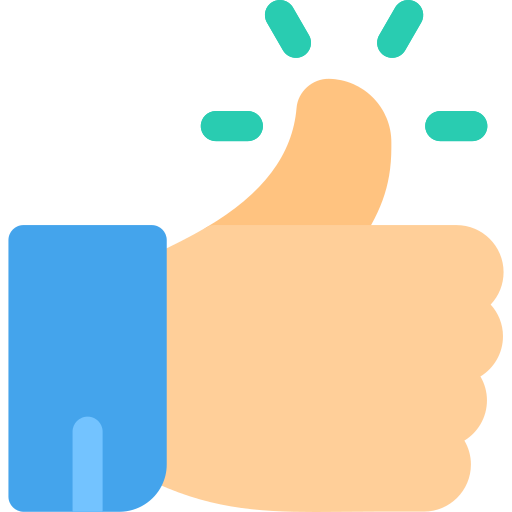
- Web Development
- Art
- Causes
- Crafts
- Dance
- Drinks
- Film
- Fitness
- Food
- Juegos
- Gardening
- Health
- Home
- Literature
- Music
- Networking
- Other
- Party
- Religion
- Shopping
- Sports
- Theater
- Wellness




