How to Avoid Them WordPress Security Mistakes

1. Neglecting Regular Updates
- Mistake: Failing to update WordPress core, plugins, and themes.
- Why it's dangerous: Updates often include critical security patches that fix vulnerabilities exploited by hackers. Outdated software leaves your site exposed to attacks.
- Solution: Enable automatic updates whenever possible. Regularly check for and install updates manually.
2. Using Default Settings and Weak Credentials
- Mistake: Keeping the default "admin" username and using easily guessable passwords.
- Why it's dangerous: Hackers can easily target these common setups with automated tools.
- Solution:
- Change the default "admin" username to something unique.
- Create strong, complex passwords (mix of uppercase, lowercase, numbers, and symbols).
- Consider using two-factor authentication for enhanced security.
3. Failing to Secure Your WordPress Login Page
- Mistake: Leaving your login page at the default "/wp-admin" URL.
- Why it's dangerous: Hackers can easily find and attempt to brute-force your login.
- Solution:
- Change the default login URL using a security plugin or custom code.
- Limit login attempts to prevent brute-force attacks.
4. Not Using a WordPress Security Plugin
- Mistake: Relying solely on basic WordPress security measures.
- Why it's dangerous: Security plugins offer advanced protection against various threats, including malware, brute-force attacks, and file changes.
- Solution: Install a reputable WordPress security plugin (e.g., Wordfence, Sucuri, iThemes Security).
5. Overlooking Website Backups
- Mistake: Not regularly backing up your entire WordPress site (files and database).
- Why it's dangerous: If your site is hacked or compromised, having backups allows you to quickly restore it to a previous, safe state.
- Solution: Schedule regular backups using a plugin (e.g., UpdraftPlus) or your hosting provider's tools.
6. Not Implementing Proper File Permissions and Security Settings
- Mistake: Incorrectly configuring file permissions on your server.
- Why it's dangerous: Improper permissions can allow unauthorized users to modify or delete files on your site.
- Solution: Ensure your files and directories have the correct permissions according to WordPress best practices.
7. Failing to Monitor Site Activity for Suspicious Behavior
- Mistake: Not actively monitoring your website for unusual activity.
- Why it's dangerous: Early detection of suspicious activity can help you prevent or mitigate a security breach.
- Solution: Use security plugins that monitor file changes, login attempts, and other activity.
8. Not Using SSL/TLS Encryption (HTTPS)
- Mistake: Running your website without HTTPS.
- Why it's dangerous: HTTPS encrypts data transmitted between your website and visitors, protecting sensitive information.
- Solution: Obtain an SSL certificate and configure your website to use HTTPS.
By addressing these common security mistakes, you can significantly enhance the protection of your WordPress website.
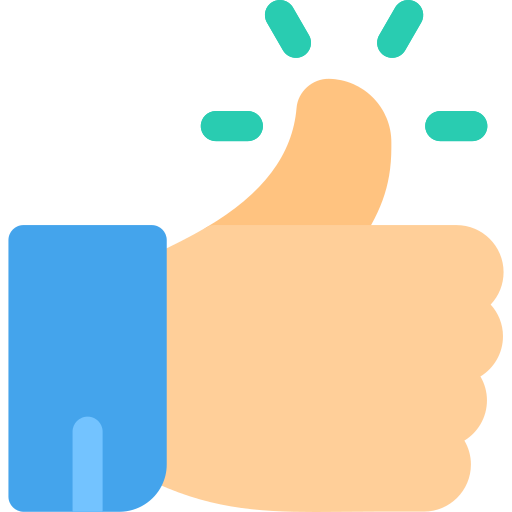
Commandité
Rechercher
Commandité
Commandité
Catégories
- Web Development
- Art
- Causes
- Crafts
- Dance
- Drinks
- Film
- Fitness
- Food
- Jeux
- Gardening
- Health
- Domicile
- Literature
- Music
- Networking
- Autre
- Party
- Religion
- Shopping
- Sports
- Theater
- Wellness
Lire la suite
Why did they change Persia to Iran?
On the Persian New Year, 21 March 1935, Reza Shah announced that he was formally...
The new avatar of WordPress 6.5
The new avatar of WordPress, WordPress 6.5 "Regina", which was released on April 2, 2024,...
future of WordPress in India
The future of WordPress in India looks promising, as it continues to be a popular and widely used...
10 more surprising WordPress tricks that most developers don’t know!
1. WordPress Can Be Used as a Messaging System (Like WhatsApp!) 💬
You can turn WordPress into a...
WordPress 6.5 some Major Highlights for Users with
1. Font Library
2. Rename Blocks
3. Group Block Background Image Size
4. Cover Block...
© 2025 Abhira Social Media
 French
French




