Which step how much improved your WordPress website while optimization

Optimizing a WordPress website is a step-by-step process where each step can significantly improve its performance. Here’s how each step contributes:
1. Hosting Optimization
- Impact: 30%-40% improvement
- A reliable hosting provider with optimized servers (e.g., LiteSpeed, NGINX) dramatically reduces load time and downtime.
- Use managed WordPress hosting for even better results.
2. Caching Implementation
- Impact: 20%-30% improvement
- Plugins like WP Rocket, W3 Total Cache, or LiteSpeed Cache reduce load time by serving cached static pages to users.
3. Image Optimization
- Impact: 10%-20% improvement
- Compress images using tools like ShortPixel or Smush and serve them in modern formats like WebP.
4. Database Optimization
- Impact: 10%-15% improvement
- Cleaning up old revisions, spam comments, and transient data reduces database bloat and speeds up queries.
5. Minification and Concatenation
- Impact: 5%-10% improvement
- Minifying CSS, JavaScript, and HTML files reduces file size. Plugins like Autoptimize help streamline these processes.
6. Content Delivery Network (CDN)
- Impact: 10%-20% improvement
- Distributing assets through a CDN (e.g., Cloudflare, BunnyCDN) reduces latency and improves delivery speed globally.
7. Theme and Plugin Optimization
- Impact: 10%-15% improvement
- Use lightweight themes (e.g., Astra, GeneratePress) and replace heavy plugins with optimized alternatives.
8. Lazy Loading
- Impact: 5%-10% improvement
- Loading images and videos only when they come into the viewport reduces the initial page load time.
9. Eliminating Render-Blocking Resources
- Impact: 10%-15% improvement
- Defer or inline CSS and JavaScript files using tools like WP Rocket or manually editing code.
10. GZIP Compression
- Impact: 5%-10% improvement
- Compressing files sent from the server reduces file sizes and speeds up load time.
11. Mobile Optimization
- Impact: 10%-20% improvement
- Ensuring the site is mobile-responsive improves loading speed on mobile devices, which is critical for SEO.
12. Performance Testing and Monitoring
- Impact: Continuous improvement
- Tools like Google PageSpeed Insights, GTmetrix, and Pingdom help identify further issues to address.
Total Optimization Potential: Up to 80%-90% improvement when all steps are implemented effectively.
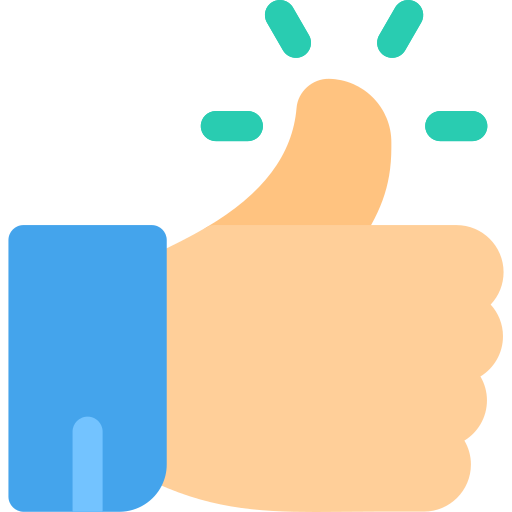
Sponsored
Search
Sponsored
Sponsored
Categories
- Web Development
- Art
- Causes
- Crafts
- Dance
- Drinks
- Film
- Fitness
- Food
- Games
- Gardening
- Health
- Home
- Literature
- Music
- Networking
- Other
- Party
- Religion
- Shopping
- Sports
- Theater
- Wellness
Read More
Steps to Take Your Business Online
Taking your business online has become a fundamental step for growth, accessibility, and improved...
10 more surprising WordPress tricks that most developers don’t know!
1. WordPress Can Be Used as a Messaging System (Like WhatsApp!) 💬
You can turn WordPress into a...
WordPress: The Most Misunderstood Technology on the Web
👉 If you’ve only seen WordPress as a blogging tool, maybe it’s time to take a second...
Ultra-Thin Glass Market 2023 Overall Industry Size, Growth, Trends, Competitor Analysis & Forecast up to 2032
The ultra-thin glass market is experiencing rapid growth and is poised to expand...
Rajasthan Handicrafts Items by Kalaarii Craft
The beauty of Rajasthan lies in its rich cultural heritage and the exquisite handicrafts that...




