Which step how much improved your WordPress website while optimization

Optimizing a WordPress website is a step-by-step process where each step can significantly improve its performance. Here’s how each step contributes:
1. Hosting Optimization
- Impact: 30%-40% improvement
- A reliable hosting provider with optimized servers (e.g., LiteSpeed, NGINX) dramatically reduces load time and downtime.
- Use managed WordPress hosting for even better results.
2. Caching Implementation
- Impact: 20%-30% improvement
- Plugins like WP Rocket, W3 Total Cache, or LiteSpeed Cache reduce load time by serving cached static pages to users.
3. Image Optimization
- Impact: 10%-20% improvement
- Compress images using tools like ShortPixel or Smush and serve them in modern formats like WebP.
4. Database Optimization
- Impact: 10%-15% improvement
- Cleaning up old revisions, spam comments, and transient data reduces database bloat and speeds up queries.
5. Minification and Concatenation
- Impact: 5%-10% improvement
- Minifying CSS, JavaScript, and HTML files reduces file size. Plugins like Autoptimize help streamline these processes.
6. Content Delivery Network (CDN)
- Impact: 10%-20% improvement
- Distributing assets through a CDN (e.g., Cloudflare, BunnyCDN) reduces latency and improves delivery speed globally.
7. Theme and Plugin Optimization
- Impact: 10%-15% improvement
- Use lightweight themes (e.g., Astra, GeneratePress) and replace heavy plugins with optimized alternatives.
8. Lazy Loading
- Impact: 5%-10% improvement
- Loading images and videos only when they come into the viewport reduces the initial page load time.
9. Eliminating Render-Blocking Resources
- Impact: 10%-15% improvement
- Defer or inline CSS and JavaScript files using tools like WP Rocket or manually editing code.
10. GZIP Compression
- Impact: 5%-10% improvement
- Compressing files sent from the server reduces file sizes and speeds up load time.
11. Mobile Optimization
- Impact: 10%-20% improvement
- Ensuring the site is mobile-responsive improves loading speed on mobile devices, which is critical for SEO.
12. Performance Testing and Monitoring
- Impact: Continuous improvement
- Tools like Google PageSpeed Insights, GTmetrix, and Pingdom help identify further issues to address.
Total Optimization Potential: Up to 80%-90% improvement when all steps are implemented effectively.
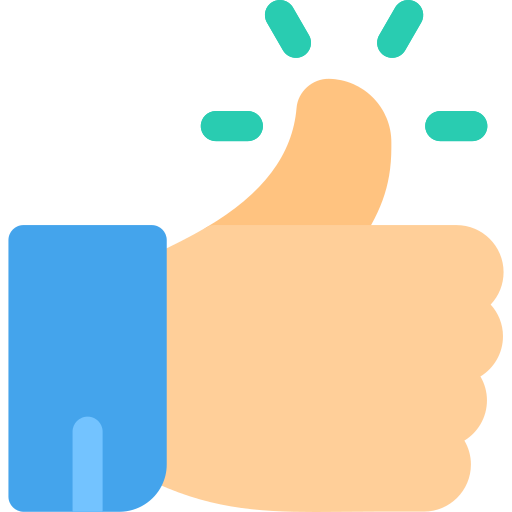
Sponsor
Zoeken
Sponsor
Sponsor
Categorieën
- Web Development
- Art
- Causes
- Crafts
- Dance
- Drinks
- Film
- Fitness
- Food
- Spellen
- Gardening
- Health
- Home
- Literature
- Music
- Networking
- Other
- Party
- Religion
- Shopping
- Sports
- Theater
- Wellness
Read More
Calcined Bauxite Market Size Scope and Comprehensive Analysis by 2032
Market Overview
The global calcined bauxite market is projected to register a CAGR of...
Page Builder vs. Gutenberg Editor in WordPress: Choosing the Right Tool for Your Website
Page Builders: Unleashing Design Freedom Page builders are powerful WordPress plugins that...
Start your online business today. For free.
What is dropshipping?
Dropshipping is a retail method where a store doesn’t keep its...
What Is Required for a WooCommerce Site Owner?
Running a WooCommerce site is like owning a digital storefront in the heart of the busiest online...
Revolutionizing Web Development: WordPress and AI Integration
In the ever-evolving landscape of web development, WordPress has long been a preferred choice for...
© 2025 Abhira Social Media
 Dutch
Dutch




